Update opmod421b16hui203 by Dzebb
Assalamualaikum ...
Howdy all fellow
bloggers?
Good health is always given in
order to always update the latest works
of its Comes back with his latest
operamini master dzebb
Opmod421b16hui203dzebb Surely that is
a renewal of its features is probably the
most distinguished in this version of the
general display of his speed dial
bookmarks can be changed to resemble
the look operamini 5 or 6 ...
All right
straight into the editing stage operamini
Please download
it first then do the
installation then go into the settings
menu
See pictures
Provide a check in
the column and then save the setting
then the display will automatically
change its menu View this image
in the
edit And before the appearance of this
view after the edit
As for other features
Opmod421b16hui203dzebb not much
different from its prior versions, example:
1.Tab window. 2.Open the file manager.
3.Select the text for copy and paste.
4.Screen shoot. And others .... Nb: Lack
Opmod421b16hui203dzebb view version
5 is even more severe than his usual
appearance at Please edit and re-setting
to be great Thank you to master the
dzebb and nextwap.net for
Opmod421b16hui203dzebb
This is a indonesian languange
Assalamualaikum...
Apa kabar kawan blogger semua???
Semoga selalu di berikan kesehatan agar selalu update karya-karya terbaru nya
Hadir kembali dengan operamini terbaru nya master dzebb yaitu Opmod421b16hui203dzebb
Sudah pasti dengan pembaharuan fitur-fitur nya
Mungkin yang paling membedakan ialah pada versi ini tampilan umum speed dial bookmarks nya dapat berubah menyerupai tampilan operamini 5 atau 6...
Baiklah langsung masuk ke tahap pengeditan
Silahkan download dahulu operamini nya
Setelah itu lakukan penginstalan
Selanjutnya masuk ke menu setting
Lihat gambar
Berikan tanda centang pada
Kolom lalu save setting maka tampilan menu nya akan otomatis berubah
Lihat gambar
Ini tampilan sebelum di edit
Dan ini tampilan setelah di edit
Adapun fitur lain Opmod421b16hui203dzebb tidak jauh berbeda dengan versi-versi sebelum nya
Misal :
Tab window.
Membuka file manager.
Select text buat copy paste.
Screen shoot.
Dan lain-lain....
Nb :
Kekurangan Opmod421b16hui203dzebb tampilan versi 5 ini menjadi lebih berat dari tampilan biasa nya
Silahkan di edit dan setting kembali agar lebih bagus
Terima kasih untuk master dzebb dan nextwap.net atas Opmod421b16hui203dzebb
Howdy all fellow
bloggers?
Good health is always given in
order to always update the latest works
of its Comes back with his latest
operamini master dzebb
Opmod421b16hui203dzebb Surely that is
a renewal of its features is probably the
most distinguished in this version of the
general display of his speed dial
bookmarks can be changed to resemble
the look operamini 5 or 6 ...
All right
straight into the editing stage operamini
Please download
it first then do the
installation then go into the settings
menu
See pictures
Provide a check in
the column and then save the setting
then the display will automatically
change its menu View this image
in the
edit And before the appearance of this
view after the edit
As for other features
Opmod421b16hui203dzebb not much
different from its prior versions, example:
1.Tab window. 2.Open the file manager.
3.Select the text for copy and paste.
4.Screen shoot. And others .... Nb: Lack
Opmod421b16hui203dzebb view version
5 is even more severe than his usual
appearance at Please edit and re-setting
to be great Thank you to master the
dzebb and nextwap.net for
Opmod421b16hui203dzebb
This is a indonesian languange
Assalamualaikum...
Apa kabar kawan blogger semua???
Semoga selalu di berikan kesehatan agar selalu update karya-karya terbaru nya
Hadir kembali dengan operamini terbaru nya master dzebb yaitu Opmod421b16hui203dzebb
Sudah pasti dengan pembaharuan fitur-fitur nya
Mungkin yang paling membedakan ialah pada versi ini tampilan umum speed dial bookmarks nya dapat berubah menyerupai tampilan operamini 5 atau 6...
Baiklah langsung masuk ke tahap pengeditan
Silahkan download dahulu operamini nya
Setelah itu lakukan penginstalan
Selanjutnya masuk ke menu setting
Lihat gambar
Berikan tanda centang pada
Kolom lalu save setting maka tampilan menu nya akan otomatis berubah
Lihat gambar
Ini tampilan sebelum di edit
Dan ini tampilan setelah di edit
Adapun fitur lain Opmod421b16hui203dzebb tidak jauh berbeda dengan versi-versi sebelum nya
Misal :
Tab window.
Membuka file manager.
Select text buat copy paste.
Screen shoot.
Dan lain-lain....
Nb :
Kekurangan Opmod421b16hui203dzebb tampilan versi 5 ini menjadi lebih berat dari tampilan biasa nya
Silahkan di edit dan setting kembali agar lebih bagus
Terima kasih untuk master dzebb dan nextwap.net atas Opmod421b16hui203dzebb
Langganan:
Posting Komentar (Atom)


 Kamis, 23 Februari 2012
Kamis, 23 Februari 2012
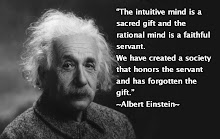
Reply Post
Hapus